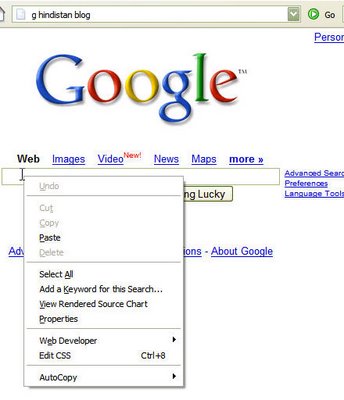
This is a neat trick, I've seen
Rohit Pai using all the time... Purpose is to create a shortcut that will let you search for keywords (in our example "hindistan" "blog") using a search engine (in our example, google). Steps are simple:
- In Firefox, go to the web site that offers search
- Right click in the *search box*, where you would normally put your keywords
- Choose "Add a Keyword for this Search..."
- Give it any name
- Type the shortcut you would like to use (in our example g)
- Click OK.
Now in the address bar you can use type your new shortcut and the keywords as shown above...
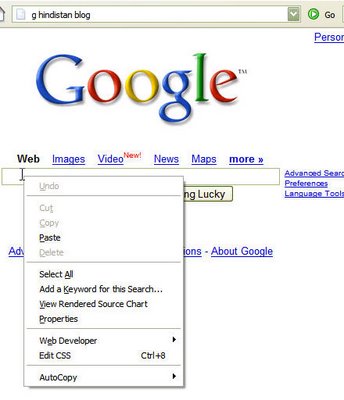 This is a neat trick, I've seen Rohit Pai using all the time... Purpose is to create a shortcut that will let you search for keywords (in our example "hindistan" "blog") using a search engine (in our example, google). Steps are simple:
This is a neat trick, I've seen Rohit Pai using all the time... Purpose is to create a shortcut that will let you search for keywords (in our example "hindistan" "blog") using a search engine (in our example, google). Steps are simple:
No comments:
Post a Comment