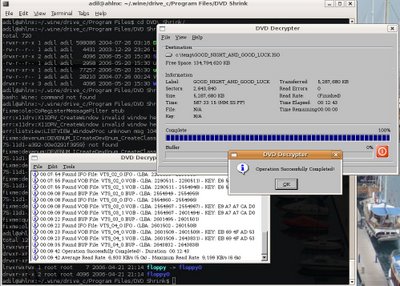 I was not sure if it would work, but it did. I was able to relatively easily install DVD Decrypter 3.5.4 via wine & rip a DVD!
I was not sure if it would work, but it did. I was able to relatively easily install DVD Decrypter 3.5.4 via wine & rip a DVD!Most of the instructions mentioned in "Ubuntu Linux DVD Shrink, DVD Decrypter Guide" are OK. I had to do a few things differently:
- Verified via hdparm command that my DVD drive was already using DMA
- sudo apt-get update
- sudo apt-get install wine
winesetuptk
I prefer to use y: drive for dvd-reader and z: for dvd burner
cd ~/.wine/dosdevices
rm y:
ln -s /media/cdrom y:
gedit ~/.wine/config
[Version]
"Windows"="win98"
change to
"Windows"="nt40"
No comments:
Post a Comment