 when I connected my Blackberry 8700 to Vista to charge it, it immediately popped up a message telling me that "a blackberry device was found". It did not however had the software for it
when I connected my Blackberry 8700 to Vista to charge it, it immediately popped up a message telling me that "a blackberry device was found". It did not however had the software for it I checked the device manager and sure enough BlackBerry was listed with a yellow icon on it meaning that it was missing the driver.
I checked the device manager and sure enough BlackBerry was listed with a yellow icon on it meaning that it was missing the driver.I went to RIM's homepage to see if they had any Vista drivers but could not locate one.
As my experience with Vista so far showed me that XP drivers usually worked fine, I wanted to give it a try by downloading and installing the latest BlackBerry Desktop Software (4.2 as of this moment).
 So I downloaded the software and installed it. Installation went just fine no issues. I have selected Enterprise features as mine is in fact belongs to my company.
So I downloaded the software and installed it. Installation went just fine no issues. I have selected Enterprise features as mine is in fact belongs to my company.As I only wanted to charge the battery and I selected not to launch the application at start up. I will probably not be able to use it anyway. Still, when I launched it, it came up just fine.
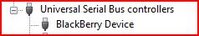 Then, I went back to Device manager to see what happened and noticed that it was now showing under Universal Serial Bus Controller. Right now, it looks like it is charging. I will check back in the morning to see if it 'really' charged.
Then, I went back to Device manager to see what happened and noticed that it was now showing under Universal Serial Bus Controller. Right now, it looks like it is charging. I will check back in the morning to see if it 'really' charged.
No comments:
Post a Comment