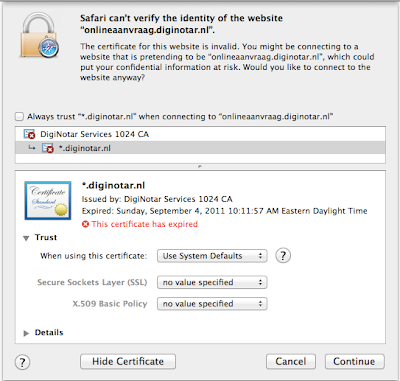Taking mental notes does not help anyone else, bloggin' it might...
2011-09-28
Dynamic views from Blogger
Google's blogger team today announced a pretty cool feature that they call "Dynamic views". Announcement link is here. I am trying 'magazine' view right now. So far so good, none of the special formatting and template customizations I had done are broken. Way to go Blogger Team!
2011-09-14
What's coming in Server 8
In his latest newsletter, Mark Minasi has a wonderful summary of features coming in Windows Server 8 from BUILD event that took place this week.
Windows 8 Dynamic Access Control (DAC) seems quite interesting and is a clear indication that Microsoft is trying to respond to an every day problem of 'permissions and auditing' in large enterprises. To be honest, I am not sure tagging is the answer to it, mainly because it's an attempt to use some of the unused attributes in AD and in file tags in NTFS, which may prove to be limited once enterprises starts being creative in employing the technology. However, the simple fact that it will be possible to use Regular Expressions on file ACLs is a welcome news.
We will have to wait and see the implementation details. In the meantime here is an article published today at Windows IT Pro by Sean Deuby that explains the DAC in more details.
PowerShell is of course getting a bigger pie in server management (e.g. Active Directory Admin Center a.k.a. ADAC) with Version 3. Number of cmdlets are going from ~300 to 2300!
Speaking of AD, there does not seem to be much news other than making it Virtualization friendly. If you are still waiting for a SQL/Database driven directory, don't! It's not coming yet!
Windows 8 Dynamic Access Control (DAC) seems quite interesting and is a clear indication that Microsoft is trying to respond to an every day problem of 'permissions and auditing' in large enterprises. To be honest, I am not sure tagging is the answer to it, mainly because it's an attempt to use some of the unused attributes in AD and in file tags in NTFS, which may prove to be limited once enterprises starts being creative in employing the technology. However, the simple fact that it will be possible to use Regular Expressions on file ACLs is a welcome news.
We will have to wait and see the implementation details. In the meantime here is an article published today at Windows IT Pro by Sean Deuby that explains the DAC in more details.
PowerShell is of course getting a bigger pie in server management (e.g. Active Directory Admin Center a.k.a. ADAC) with Version 3. Number of cmdlets are going from ~300 to 2300!
Speaking of AD, there does not seem to be much news other than making it Virtualization friendly. If you are still waiting for a SQL/Database driven directory, don't! It's not coming yet!
2011-09-12
Writing Binary Data to Registry
Uh, oh! I found yet another post in drafts from 2007. I do not recall the events but posting it for common good :)
**************************************************************
Yesterday, a friend from work showed me an interesting script he was working on. His script was reading a reg_binary type registry key, modifying its value and was 'attempting' to write it back to registry.
There was an issue with 'writing back to registry'. He was using SetBinaryValue method to write an array, which had modified values, back to registry but vbscript kept on complaining there was a "type mismatch" for this line:
if he set the arrValues to a static array like this
script worked without any issues.
I took the code and tried to figure out what was wrong with it. I would like to write down a couple of key points for those people who are trying to do something similar.
* When we are talking about Binary data in Registry, we are actually referring to Hexadecimal values, because that's the Registry-speak (1984 anyone?). We can use GetBinaryValue Method of WMI's StdRegProv class. Output is "an array of binary bytes"
**************************************************************
Yesterday, a friend from work showed me an interesting script he was working on. His script was reading a reg_binary type registry key, modifying its value and was 'attempting' to write it back to registry.
There was an issue with 'writing back to registry'. He was using SetBinaryValue method to write an array, which had modified values, back to registry but vbscript kept on complaining there was a "type mismatch" for this line:
Return = oReg.SetBinaryValue(HKEY_LOCAL_MACHINE, strKeyPath & "\" & subKey, strValueName, arrValues
if he set the arrValues to a static array like this
arrValues=Array(1,2,3,4,5,6)
script worked without any issues.
I took the code and tried to figure out what was wrong with it. I would like to write down a couple of key points for those people who are trying to do something similar.
* When we are talking about Binary data in Registry, we are actually referring to Hexadecimal values, because that's the Registry-speak (1984 anyone?). We can use GetBinaryValue Method of WMI's StdRegProv class. Output is "an array of binary bytes"
Also, although registry speaks in hex as far as binary data is concerned, "SetBinaryValue" method does not understand Hex
Consider the following Reg Key/Value (pasting from exported .reg):
Windows Registry Editor Version 5.00 [HKEY_LOCAL_MACHINE\SOFTWARE\Adobe\Adobe Acrobat\7.0\FeatureLockDown\cDefaultLaunchURLPerms]" sSchemePerms2"=hex:76,65,72,73,69,6f,6e,3a,31,7c,73,68,65,6c,6c,3a,33,7c,68,\ 63,70,3a,33,7c,6d,73,2d,68,65,6c,70,3a,33,7c,6d,73,2d,69,74,73,3a,33,7c,6d,\ 73,2d,69,74,73,73,3a,33,7c,69,74,73,3a,33,7c,6d,6b,3a,33,7c,6d,68,74,6d,6c,\ 3a,33,7c,68,65,6c,70,3a,33,7c,64,69,73,6b,3a,33,7c,61,66,70,3a,33,7c,64,69,\ 73,6b,73,3a,33,7c,74,65,6c,6e,65,74,3a,33,7c,73,73,68,3a,33,7c,6a,61,76,61,\ 73,63,72,69,70,74,3a,31,7c,76,62,73,63,72,69,70,74,3a,31,7c,61,63,72,6f,62,\ 61,74,3a,32,7c,6d,61,69,6c,74,6f,3a,32,7c,66,69,6c,65,3a,32,00
If we convert it to string, we get something like
version:1shell:3hcp:3ms-help:3ms-its:3 ms-itss:3its:3mk:3mhtml:3help:3disk:3 afp:3disks:3telnet:3ssh:3javascript:1 vbscript:1acrobat:2mailto:2 file:2
Then, you will need to change
mailto:2to
mailto:3with vbscript's REPLACE funtion
sNewValue = replace(sOldValue,"mailto:2","mailto:3", 1, -1 , 1)
* SetBinaryValue method is used to write "an array of binary data values" to registry. What is misleading here, and this was the key to solving our issue, is that method actually needs a variant or you will get type mismatch.
So this code works :
'Assumes objRegistry is a valid StdRegProv object.On Error Resume Next Const HKEY_LOCAL_MACHINE As Long = &H80000002 Dim lRC As Long Dim sPath As String Dim uBinary() As Variant sPath = "SOFTWARE\MyKey" uBinary = Array(1,2,3,4,5,6,7,8) lRC = objRegistry.SetBinaryValue(HKEY_LOCAL_MACHINE, sPath, "MyBinaryNamedValue", uBinaryData) If (lRC = 0) And (Err.Number = 0) Then 'Do something Else 'An error occurred End If* Pay attention to Array function, which returns a Variant containing an array as mentioned in MS documentation:
"A variable that is not declared as an array can still contain an array. Although a Variant variable containing an array is conceptually different from an array variable containing Variant elements, the array elements are accessed in the same way."
Ubuntu Update Manager fails to download packages
I am having an issue with my Ubuntu installation (11.04) where once laptop is suspended, it never wakes-up. I can repro this by simply putting it to sleep by hitting Fn+F4. The only solution I could find is pressing Power button for 5 secs to completely power it off.
I checked Bug reports at launchpad.net. Although I see several people reported it, they see it on different hardware. So, I will file a bug report but wanted to make sure I have all the updates.
When I brought up "Update Manager", it showed me a couple of updates but when I click to install them I got an error:
"failed to download packages, check you internet connection".
Message may be a bit misleading as it suggest connectivity is the issue but in fact solution was simply clicking "Check" button to refresh list of available updates.
I checked Bug reports at launchpad.net. Although I see several people reported it, they see it on different hardware. So, I will file a bug report but wanted to make sure I have all the updates.
When I brought up "Update Manager", it showed me a couple of updates but when I click to install them I got an error:
"failed to download packages, check you internet connection".
Message may be a bit misleading as it suggest connectivity is the issue but in fact solution was simply clicking "Check" button to refresh list of available updates.
2011-09-08
Fraudulent Certificates...Again
If you did not hear about the latest saga of "rogue certificates" out there because of a Dutch company called DigiNotar by now, well, you are not paying attention to the security news :)
Certificate Authorities are backbone of Trust system we use for "secure" online access. To see that "lock" icon in the browser when we visit a site with an SSL certificate, and even a green bar if the site has an Extended Validation SSL (EV SSL), may give us a sense of security, which unfortunately proving to be a "false sense of security" these days.
There are plenty of articles out there on what happened (even a Wiki), how it happened, who got involved and what Microsoft, Google, Mozilla, etc are doing to contain damage, even a Wiki about it but also what you should be aware of. Here is one from Windows Secrets that explains it in laymen terms. I personally liked the detailed account from Firefox folks.
If you are reading this blog, you are probably interested in an easier way to find whether you have a cert or not and PowerShell can come to the rescue:
I do not have it on my machine, so I won't go further but you if you search only "Digi", you will see some results:
Unfortunately, Safari / OS X does not have a mechanism to detect Revoke Lists (RL) but Apple should be releasing an update soon to fix the chain. In the mean time you can open up 'Keychain Access' tool and remove the DigiNotarRoot Certificate from GUI but where is the fun in that?
If you double click the certificate, you get detailed information as shown below.
And what if you had to do this on multiple Macs in an enterprise environment? You would want to use command line to do it. The command for all certificate related work is named 'security'.
You can dump a pretty list of all Root CAs in OS X using 'dump-keychain' parameter of 'security' command, which, as we mentioned above, is used to manipulate Keychains from command line.
If we only wanted to display the Friendly names of certificates, which would be equivalent of what we see in 'Keychain Access' GUI, we can filter by 'labl'
We can filter the results that start with 'D' and while at it, beautify it by getting rid of '=' and everything before it:
We can use also use find-certificate parameter to find the certificate and print all info. (-a for all keychains, not actually necessary here as we know this is a Root Certificate but good to be safe. If you happen to know the e-mail you could also use -e parameter)
Well, enough playing. To delete the certificate, we will use 'delete-certificate' command. We have two choices:
1) Use -c parameter which is using 'common name'
2) Use SHA-1 fingerprint (safer).
Let's do both.
1) We need to use common name. This is the name you see in the GUI and we seem to get it from 'labl' line above. Command becomes
2) As mentioned above, using SHA-1 fingerprint is less error-prone than relying on common names. To do that, we have to first locate the fingerprint. Noticed that it was not showing above when we displayed the certificate?
OK, so how do we get the fingerprint? Simple: we add -Z to the 'find-certificate' command which returns SHA-1 in the first line and then prints what we have seen above. So we will simply 'grep' the fingerprint:
And now we can get rid of the certificate:
Well that's all. Now, all you would need is to put these two lines in a shell script (find fingerprint if certificate exists & delete it), then run it against all your Macs.
Note that in general Safari and Chrome honor system-wide certificates, however, some versions of Firefox is not using the Keychain to store/retrieve certificates. It has its own database and you might need to manipulate that as well. Also note that browsers have their own list of trusted CAs so updating Chrome and Firefox would solve the problem as of today.
Update: There are several articles about why revoking this certificate may not be enough because of the way EV SSL treated in Safari. If you delete the certificate, this should not be a concern. However, there seems to be additional certificates that needs to be revoked to be safer.
In any case, I visited DigiNotar web site on Safari and found a page with "Order" button that takes you to another page with SSL. As soon as I clicked the "Order" link, Safari warned me that the certificate on the site was invalid (expired).
As far as I can tell chain goes like this:
DigiNotar Root CA -> DigiNotar Services 1024 CA -> *.diginotar.nl
So this seems to be good sign. I tried some other sites but I am yet to find a site that was issued and SSL from the the Root CA I deleted.
Update2: I saw https://www.maestre.com mentioned as a test site here. This is what I got on Safari:
It's good that I am getting a notification. Unfortunately, it is not because DigiNotar Root CA is missing from my Root keychain but because certificate has expired.
Update3: Apple today released a security patch to put the issue at rest. In their terms, here is what they did:
Description: Fraudulent certificates were issued by multiple certificate authorities operated by DigiNotar. This issue is addressed by removing DigiNotar from the list of trusted root certificates, from the list of Extended Validation (EV) certificate authorities, and by configuring default system trust settings so that DigiNotar's certificates, including those issued by other authorities, are not trusted.
Of course, they would not tell exactly what they did. I had a pretty good idea which file they were talking about. Let's look at the last one "configuring default system trust settings":
So backed up these files before applying the patch and ran a diff. First let's look at a record in the last one.
The bottom is the original, and above you see the updated file. Basically they updated the date and added a new array with a dictionary which set kSecTrustSettingsResult to 3.
Notice that I am looking at the Key that starts with C060E... which is the SHA-1 fingerprint we got above.
Also notice that IssuerName, we know that's DigiNotar. As noted in some of the links above, there were several certs by DigiNotar published by others. I can tell from the diff which are the ones that were affected but I cannot tell a way of figuring them out only by looking at the original as Issuer Names would be different and don't have a list of chains where DigiNotar exists.
Certificate Authorities are backbone of Trust system we use for "secure" online access. To see that "lock" icon in the browser when we visit a site with an SSL certificate, and even a green bar if the site has an Extended Validation SSL (EV SSL), may give us a sense of security, which unfortunately proving to be a "false sense of security" these days.
There are plenty of articles out there on what happened (even a Wiki), how it happened, who got involved and what Microsoft, Google, Mozilla, etc are doing to contain damage, even a Wiki about it but also what you should be aware of. Here is one from Windows Secrets that explains it in laymen terms. I personally liked the detailed account from Firefox folks.
If you are reading this blog, you are probably interested in an easier way to find whether you have a cert or not and PowerShell can come to the rescue:
PS C:\Users\Adil> gci certificate::LocalMachine\Root |?{$_.subject -match "DigiNotar"}
I do not have it on my machine, so I won't go further but you if you search only "Digi", you will see some results:
PS C:\Users\Adil> gci certificate::LocalMachine\Root |?{$_.subject -match "Digi"}
Directory: Microsoft.PowerShell.Security\Certificate::LocalMachine\Root
Thumbprint Subject
---------- -------
5557C0953FBD9F93745B214FB2483E9369B597F0 CN=DT Soft Ltd, OU=Digital ID Class 3 - Microsoft S
5FB7EE0633E259DBAD0C4C9AE6D38F1A61C7DC25 CN=DigiCert High Assurance EV Root CA, OU=www.digic
3E2BF7F2031B96F38CE6C4D8A85D3E2D58476A0F CN=StartCom Certification Authority, OU=Secure Digi
0563B8630D62D75ABBC8AB1E4BDFB5A899B24D43 CN=DigiCert Assured ID Root CA, OU=www.digicert.com
Unfortunately, Safari / OS X does not have a mechanism to detect Revoke Lists (RL) but Apple should be releasing an update soon to fix the chain. In the mean time you can open up 'Keychain Access' tool and remove the DigiNotarRoot Certificate from GUI but where is the fun in that?
If you double click the certificate, you get detailed information as shown below.
And what if you had to do this on multiple Macs in an enterprise environment? You would want to use command line to do it. The command for all certificate related work is named 'security'.
You can dump a pretty list of all Root CAs in OS X using 'dump-keychain' parameter of 'security' command, which, as we mentioned above, is used to manipulate Keychains from command line.
If we only wanted to display the Friendly names of certificates, which would be equivalent of what we see in 'Keychain Access' GUI, we can filter by 'labl'
adil$ security dump-keychain "/System/Library/Keychains/SystemRootCertificates.keychain" |grep labl "labl"<blob>="Prefectural Association For JPKI" "labl"<blob>="Entrust.net Certification Authority (2048)" "labl"<blob>="A-Trust-Qual-01" "labl"<blob>="A-Trust-Qual-02" "labl"<blob>="A-Trust-nQual-01" "labl"<blob>="A-Trust-nQual-03" "labl"<blob>="AOL Time Warner Root Certification Authority 1" "labl"<blob>="AOL Time Warner Root Certification Authority 2" ...
We can filter the results that start with 'D' and while at it, beautify it by getting rid of '=' and everything before it:
adil$ security dump-keychain "/System/Library/Keychains/SystemRootCertificates.keychain" |grep labl |awk -F '=' '{print $2}' |grep ^\"D
"DST Root CA X4"
"Deutsche Telekom Root CA 2"
"DigiCert Assured ID Root CA"
"DigiCert Global Root CA"
"DigiCert High Assurance EV Root CA"
"DigiNotar Root CA"
"DoD CLASS 3 Root CA"
"DoD Root CA 2"
"DST Root CA X3"
"DST ACES CA X6"
We can use also use find-certificate parameter to find the certificate and print all info. (-a for all keychains, not actually necessary here as we know this is a Root Certificate but good to be safe. If you happen to know the e-mail you could also use -e parameter)
adil$ security find-certificate -a -c "DigiNotar"/System/Library/Keychains/SystemRootCertificates.keychain keychain: "/System/Library/Keychains/SystemRootCertificates.keychain" class: 0x80001000 attributes: "alis"<blob>="info@diginotar.nl" "cenc"<uint32>=0x00000003 "ctyp"<uint32>=0x00000001 "hpky"<blob>=0x8868BFE08E35C43B386B62F7283B8481C80CD74D "\210h\277\340\2165\304;8kb\367(;\204\201\310\014\327M" "issu"<blob>=0x305F310B3009060355040613024E4C31123010060355040A1309444947494E4F544152311A301806035504031311444947494E4F54415220524F4F542043413120301E06092A864886F70D0109011611696E666F40646967696E6F7461722E6E6C "0_1\0130\011\006\003U\004\006\023\002NL1\0220\020\006\003U\004\012\023\011DIGINOTAR1\0320\030\006\003U\004\003\023\021DIGINOTAR ROOT CA1 0\036\006\011*\206H\206\367\015\001\011\001\026\021info@diginotar.nl" "labl"<blob>="DigiNotar Root CA" "skid"<blob>=0x8868BFE08E35C43B386B62F7283B8481C80CD74D "\210h\277\340\2165\304;8kb\367(;\204\201\310\014\327M" "snbr"<blob>=0x0C76DA9C910C4E2C9EFE15D058933C4C "\014v\332\234\221\014N,\236\376\025\320X\223<L" "subj"<blob>=0x305F310B3009060355040613024E4C31123010060355040A1309444947494E4F544152311A301806035504031311444947494E4F54415220524F4F542043413120301E06092A864886F70D0109011611696E666F40646967696E6F7461722E6E6C "0_1\0130\011\006\003U\004\006\023\002NL1\0220\020\006\003U\004\012\023\011DIGINOTAR1\0320\030\006\003U\004\003\023\021DIGINOTAR ROOT CA1 0\036\006\011*\206H\206\367\015\001\011\001\026\021info@diginotar.nl"
Well, enough playing. To delete the certificate, we will use 'delete-certificate' command. We have two choices:
1) Use -c parameter which is using 'common name'
2) Use SHA-1 fingerprint (safer).
Let's do both.
1) We need to use common name. This is the name you see in the GUI and we seem to get it from 'labl' line above. Command becomes
adil$ sudo security delete-certificate -c "DigiNotar Root CA" /System/Library/Keychains/SystemRootCertificates.keychain
2) As mentioned above, using SHA-1 fingerprint is less error-prone than relying on common names. To do that, we have to first locate the fingerprint. Noticed that it was not showing above when we displayed the certificate?
OK, so how do we get the fingerprint? Simple: we add -Z to the 'find-certificate' command which returns SHA-1 in the first line and then prints what we have seen above. So we will simply 'grep' the fingerprint:
adil$ security find-certificate -a -c "DigiNotar" -Z /System/Library/Keychains/SystemRootCertificates.keychain |grep SHA-1 SHA-1 hash: C060ED44CBD881BD0EF86C0BA287DDCF8167478C
And now we can get rid of the certificate:
adil$ sudo security delete-certificate -Z C060ED44CBD881BD0EF86C0BA287DDCF8167478C /System/Library/Keychains/SystemRootCertificates.keychain
Well that's all. Now, all you would need is to put these two lines in a shell script (find fingerprint if certificate exists & delete it), then run it against all your Macs.
Note that in general Safari and Chrome honor system-wide certificates, however, some versions of Firefox is not using the Keychain to store/retrieve certificates. It has its own database and you might need to manipulate that as well. Also note that browsers have their own list of trusted CAs so updating Chrome and Firefox would solve the problem as of today.
Update: There are several articles about why revoking this certificate may not be enough because of the way EV SSL treated in Safari. If you delete the certificate, this should not be a concern. However, there seems to be additional certificates that needs to be revoked to be safer.
In any case, I visited DigiNotar web site on Safari and found a page with "Order" button that takes you to another page with SSL. As soon as I clicked the "Order" link, Safari warned me that the certificate on the site was invalid (expired).
As far as I can tell chain goes like this:
DigiNotar Root CA -> DigiNotar Services 1024 CA -> *.diginotar.nl
So this seems to be good sign. I tried some other sites but I am yet to find a site that was issued and SSL from the the Root CA I deleted.
Update2: I saw https://www.maestre.com mentioned as a test site here. This is what I got on Safari:
It's good that I am getting a notification. Unfortunately, it is not because DigiNotar Root CA is missing from my Root keychain but because certificate has expired.
Update3: Apple today released a security patch to put the issue at rest. In their terms, here is what they did:
Description: Fraudulent certificates were issued by multiple certificate authorities operated by DigiNotar. This issue is addressed by removing DigiNotar from the list of trusted root certificates, from the list of Extended Validation (EV) certificate authorities, and by configuring default system trust settings so that DigiNotar's certificates, including those issued by other authorities, are not trusted.
Of course, they would not tell exactly what they did. I had a pretty good idea which file they were talking about. Let's look at the last one "configuring default system trust settings":
adil$ pwd
/System/Library/Keychains
adil$ ls -l
total 1048
-rw-r--r-- 1 root wheel 5353 Sep 9 17:53 EVRoots.plist
-rw-r--r-- 1 root wheel 167848 Jul 9 23:39 SystemCACertificates.keychain
-rw-r--r-- 1 root wheel 395312 Sep 9 17:53 SystemRootCertificates.keychain
-rw-r--r-- 1 root wheel 86380 Sep 9 17:53 SystemTrustSettings.plist
-rw-r--r-- 1 root wheel 282984 Jul 28 2008 X509Anchors
The bottom is the original, and above you see the updated file. Basically they updated the date and added a new array with a dictionary which set kSecTrustSettingsResult to 3.
Notice that I am looking at the Key that starts with C060E... which is the SHA-1 fingerprint we got above.
Also notice that IssuerName, we know that's DigiNotar. As noted in some of the links above, there were several certs by DigiNotar published by others. I can tell from the diff which are the ones that were affected but I cannot tell a way of figuring them out only by looking at the original as Issuer Names would be different and don't have a list of chains where DigiNotar exists.
2011-09-02
Find your Video Driver version with PowerShell
Well, I wrote this quite sometime ago (Bonus for geeks! Can you tell from the driver version?) but apparently forgot to post it:
Here is one way you can use WMI and PowerShell to get the version of driver you have installed for your video card(s).
gwmi is shorthand for get-wmi.
I happen to have two ATI cards. It's not really necessary to select Device ID and name. You can simplify it as follows:
Why parentheses? Because that way you can access the properties of an object.
Why [0]? Well, b/c it's an array and you know you have the same card. So, it's enough to get driver version of the first card.
How did I know that I have to use Win32_VideoController WMI class? Well, I did not but there is no black magic here, just a bit of guess work and good ol' trial & error:
Here is one way you can use WMI and PowerShell to get the version of driver you have installed for your video card(s).
PS C:\> gwmi win32_VideoController |select DeviceID,Name,DriverVersion |ft -a DeviceID Name DriverVersion -------- ---- ------------- VideoController1 ATI Radeon HD 5700 Series 8.812.0.0 VideoController2 ATI Radeon HD 5700 Series 8.812.0.0
gwmi is shorthand for get-wmi.
I happen to have two ATI cards. It's not really necessary to select Device ID and name. You can simplify it as follows:
PS C:\> (gwmi win32_VideoController)[0].DriverVersion 8.812.0.0
Why parentheses? Because that way you can access the properties of an object.
Why [0]? Well, b/c it's an array and you know you have the same card. So, it's enough to get driver version of the first card.
How did I know that I have to use Win32_VideoController WMI class? Well, I did not but there is no black magic here, just a bit of guess work and good ol' trial & error:
PS C:\> gwmi -list |?{$_ -match "video"}
NameSpace: ROOT\cimv2
Name Methods Properties
---- ------- ----------
CIM_VideoBIOSElement {} {BuildNumber, Caption, CodeSet, Description...}
CIM_VideoController {SetPowerState, R... {AcceleratorCapabilities, Availability, CapabilityDescripti...
CIM_PCVideoController {SetPowerState, R... {AcceleratorCapabilities, Availability, CapabilityDescripti...
Win32_VideoController {SetPowerState, R... {AcceleratorCapabilities, AdapterCompatibility, AdapterDACT...
CIM_VideoBIOSFeature {} {Caption, CharacteristicDescriptions, Characteristics, Desc...
CIM_VideoBIOSFeatureVideoBIOSEle... {} {GroupComponent, PartComponent}
CIM_VideoSetting {} {Element, Setting}
Win32_VideoSettings {} {Element, Setting}
CIM_VideoControllerResolution {} {Caption, Description, HorizontalResolution, MaxRefreshRate...
Win32_VideoConfiguration {} {ActualColorResolution, AdapterChipType, AdapterCompatibili...
Guess which Python string find method is faster?
I came across a question on finding which of the two simple string find methods was faster. So, let's play a game. All we are trying to determine is whether a single character ('ch') passed to our function is lowercase or not. Can you guess which method will be fastest out of these four?
Clearly, you can guess the first one will be the sore loser. It is using a string function (string.find) on all the possible lowercase characters (string.lowercase) to check if the passed character matches one. 'Find' Function will return -1, if it cannot find the passed character, that's why result is compared against '-1'. OK, but how about the rest?
is_lower2 function is also using a string function (lower) to lower only the passed character and is then comparing it against its original value. So, basically there are two operations here, but no iteration as in find.
is_lower3 is using 'in' operator against all possible lower case values. So, our string operation here is to list all possible values with (string.lowercase). Is this faster than is_lower2?
is_lower4 is comparing the passed character against the boundaries of lower case letters. There are no iterations or string operations as before but two comparison operations. That should be fast, right? Note that we are using Ascii characters here for comparison. If you print string.lowercase, 'z' is not the last character, it's '\xff' which looks like 'y' with two dots over it on my PC, but be assured that results are not affected any noticeable way.
So, let's timeit :
You probably guessed it but here are results to prove our hunch on which string search method is faster:
Did you guess it right?
# check result of string find function def is_lower1(ch): return (string.find(string.lowercase, ch) !=-1)
## compare the string char to lower case version of it def is_lower2(ch): return (ch.lower() == ch)
# check string char against all lowercase chars def is_lower3(ch): return (ch in string.lowercase)
# check the char against the lowercase boundries def is_lower4(ch): return 'a' <= ch <= 'z'
Clearly, you can guess the first one will be the sore loser. It is using a string function (string.find) on all the possible lowercase characters (string.lowercase) to check if the passed character matches one. 'Find' Function will return -1, if it cannot find the passed character, that's why result is compared against '-1'. OK, but how about the rest?
is_lower2 function is also using a string function (lower) to lower only the passed character and is then comparing it against its original value. So, basically there are two operations here, but no iteration as in find.
is_lower3 is using 'in' operator against all possible lower case values. So, our string operation here is to list all possible values with (string.lowercase). Is this faster than is_lower2?
is_lower4 is comparing the passed character against the boundaries of lower case letters. There are no iterations or string operations as before but two comparison operations. That should be fast, right? Note that we are using Ascii characters here for comparison. If you print string.lowercase, 'z' is not the last character, it's '\xff' which looks like 'y' with two dots over it on my PC, but be assured that results are not affected any noticeable way.
So, let's timeit :
if __name__ == '__main__':
import string
from timeit import Timer
t = Timer("is_lower1('A')", "from __main__ import is_lower1")
print "is_lower1 result: %f" % t.timeit()
t = Timer("is_lower2('A')", "from __main__ import is_lower2")
print "is_lower2 result: %f" % t.timeit()
t = Timer("is_lower3('A')", "from __main__ import is_lower3")
print "is_lower3 result: %f" % t.timeit()
t = Timer("is_lower4('A')", "from __main__ import is_lower4")
print "is_lower4 result: %f" % t.timeit()
You probably guessed it but here are results to prove our hunch on which string search method is faster:
is_lower1 result: 0.957694 is_lower2 result: 0.322355 is_lower3 result: 0.256491 is_lower4 result: 0.201267
Did you guess it right?
Subscribe to:
Posts (Atom)